
To be able to use Google Chrome, there are two ways to install it as follows:
The first way installer online please click here
and how both the offline installer
for Windows download here
for linux download here
for Mac OS download here

To be able to use Google Chrome, there are two ways to install it as follows:
The first way installer online please click here
and how both the offline installer
for Windows download here
for linux download here
for Mac OS download here
Mozilla launched the beta version of Firefox 5,the 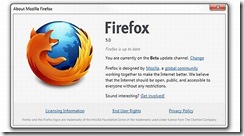
But when tested, Firefox Channel Switcher only works when user are using it from channel beta to channel alpha owned aurora, meanwhile, if the user switched to Aurora through the Firefox Channel Switcher this will remove the beta.
Firefox 5 beta also display the feedback button located in aurora and designed to encourerage users to report bugs as well as give their opinions on development version of these browsers.
Firefox 5 Beta can be download free for Windows, Linux, Mac for old version please click here.
I personally love Windows Live Writer as blogging tool and I think it’s the best desktop blogging tool around us. In fact I don’t know any other free but yet high quality professional blogging tool other than Windows Live Writer. The good thing is, someone can use it to learn basic HTML too.
Anyway, the only problem I face often is, I need to install it in every PC where I want to use that until I found a portable option today. I often need Windows Live Writer for those article which ask table as it give me easiest way to manage those, so having a portable Windows Live Writer is always a best option. You can use it in cyber cafe, can use it in a PC where you don’t have an administrative permission and may be you know another way to use a portable app. The opportunity is endless.
So, how to get a portable version of Windows Live Writer:
1. Download Windows Live Writer Portable Version 3 and extract it in your USB drive[need a free extracting tool, use 7zip]
2. Install Windows Live Writer in you PC if you don’t have it yet.[download live writer]
3. Copy all files from under “C:\Program Files\Windows Live\Writer” to “WindowsLiveWriterPortable\App\WindowsLiveWriter“.
Now whenever you want to run live writer from USB, run WindowsLiveWriterPortable.exe located on USB and it then will take care of the necessary registry settings and document paths and let you run Windows Live Writer in a portable environment.
The only issue is, the system must have .Net framework (Ver 3.0) installed where you want to use Windows Live Writer Portable.
The system is successfully tested on Windows XP, Windows VISTA and Windows 7 environment.

With already buried GingerBread, making this smartphone can be operated with fast plus there is support for Internet calling.
Android is continuously developed, after many cellphone or smartphone embed Froyo the Android v2.2, now turn GingerBread which attracts many vendors. One example is Samsung. This Korean-based company launched its first smartphone based Andoid v2.3 by name Nexus S.
With a 4 inch screen size, and appear quite thin, because its thickness is 10 mm. Although less comfortable when inserted into the pocket, but did not reduce the comfort when gripped. The material used on the rear casing is plastic with excellent quality, making Nexus S looks dashing. While the white color on the back and glossy black on the front, making it look elegant.
This smartphone will be minimal buttons, only volume control buttons and locks that exist at the edges. Likewise with slots, the Nexus s only provide two slots at the bottom, which is to microUSB and 3.5 mm audio.
It has two cameras, hi-tech 5 MP on the back which have been included with the flash and some settings like white balance, store location, focus mode, exposure, scene modes and color effects. While at the front only provided VGA camera. The result is quite amazing, thanks to flash large enough, the resulting picture is so sharp.
New features included in GringerBread is Google Voice, where this feature we can make calls using the service SIP (Session Initiation Protocol) or more easily known as Internet calling. With this technology, the cost of the call can be cheaper. To be able to enjoy this service is easy enough, just need to register a Gmail account, you will automatically have a Google Voiceaccount.
Specifications and features :





sudo apt-get install bilbo